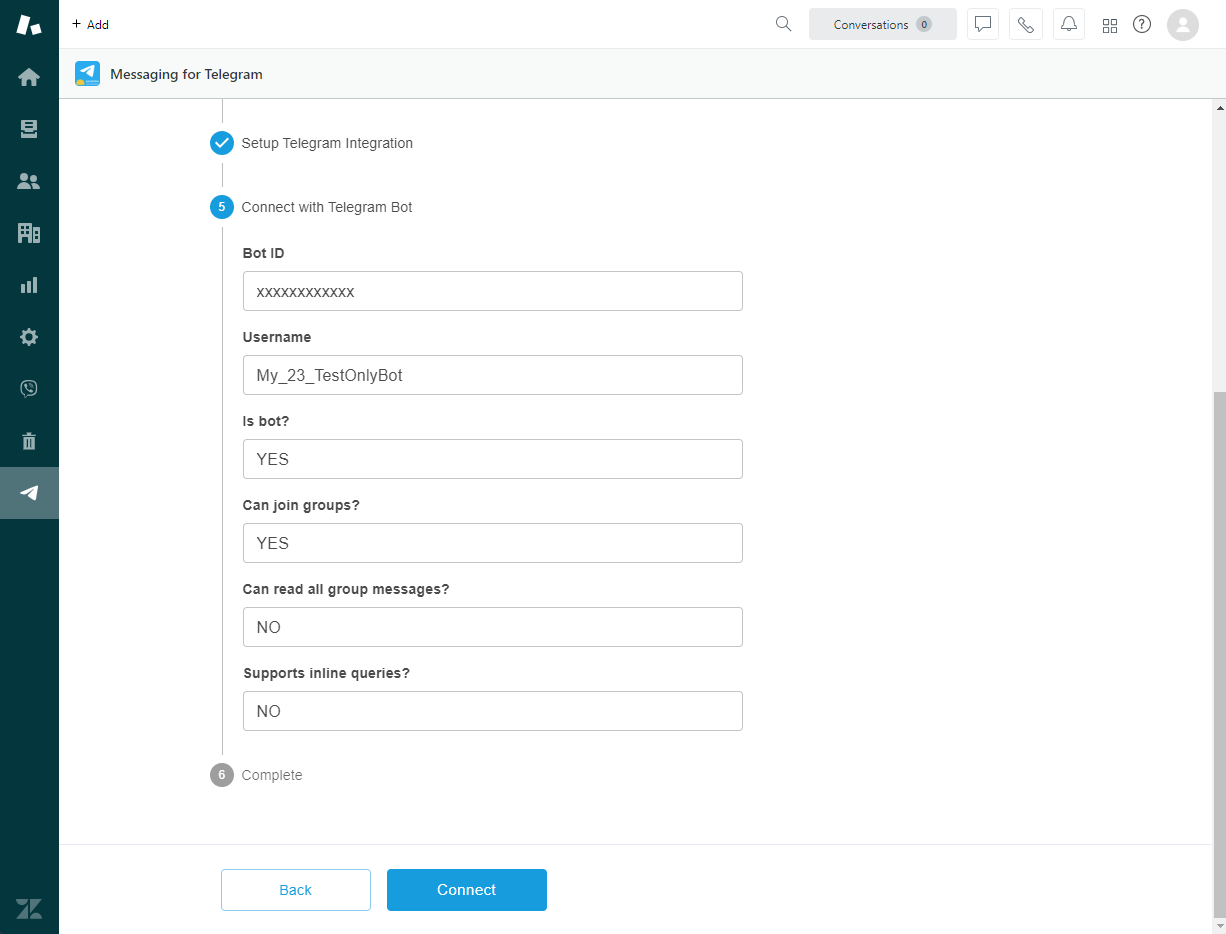How to Install: Messaging for Telegram
Engage with your Telegram™ users via Zendesk Suite (Sunshine Conversations). Unleash the full Zendesk power - with omnichannel routing, macros, triggers, ticket assignments and so much more!
Follow the steps below to proceed:
Install Messaging for Telegram App
-
Launch the app in the Zendesk Navigation Bar
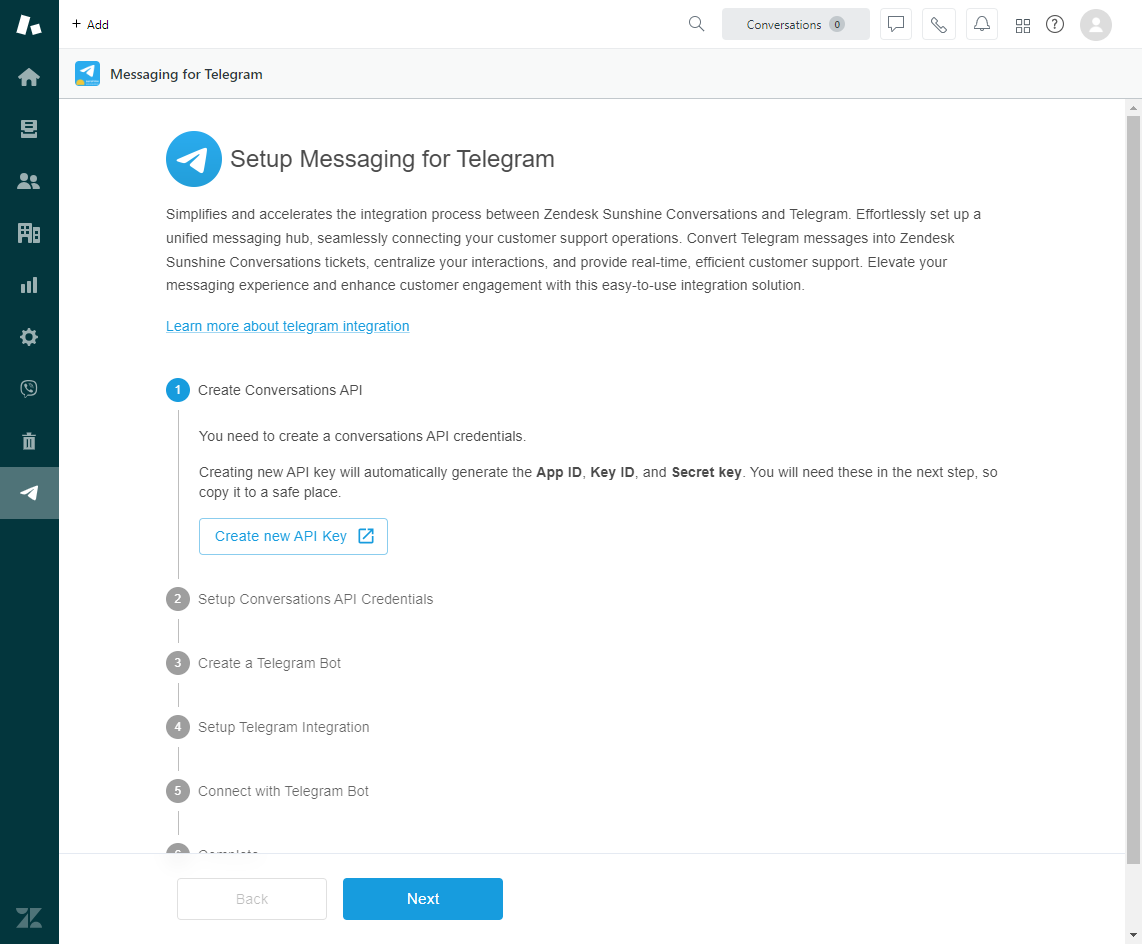
-
Create a new conversations API and copy the App ID, Key ID and Secret key
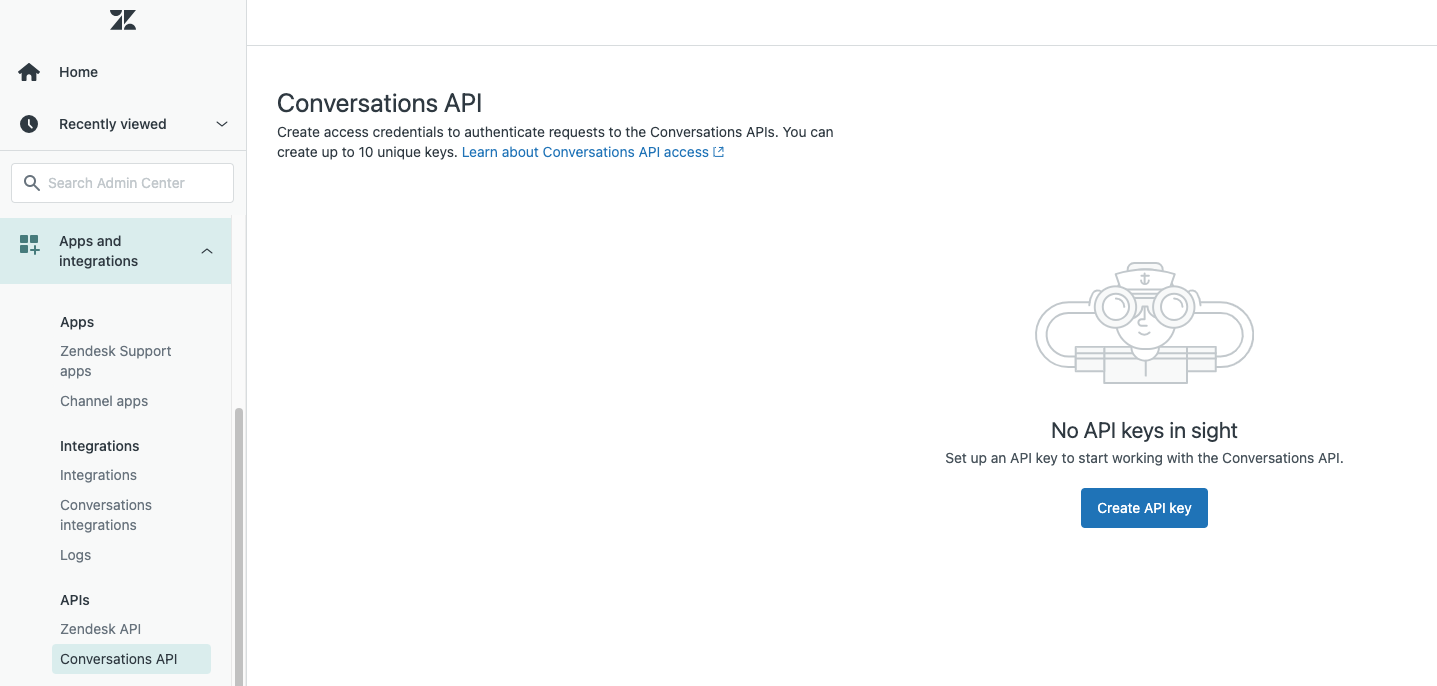
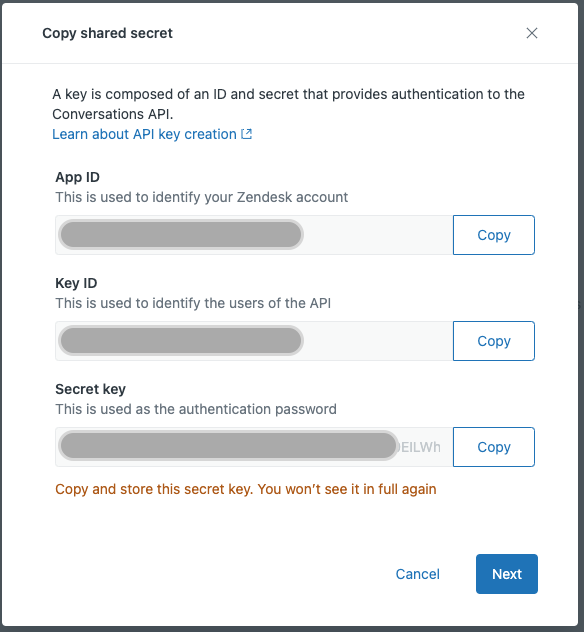
-
Return to the Messaging for Telegram app and enter the conversation API details
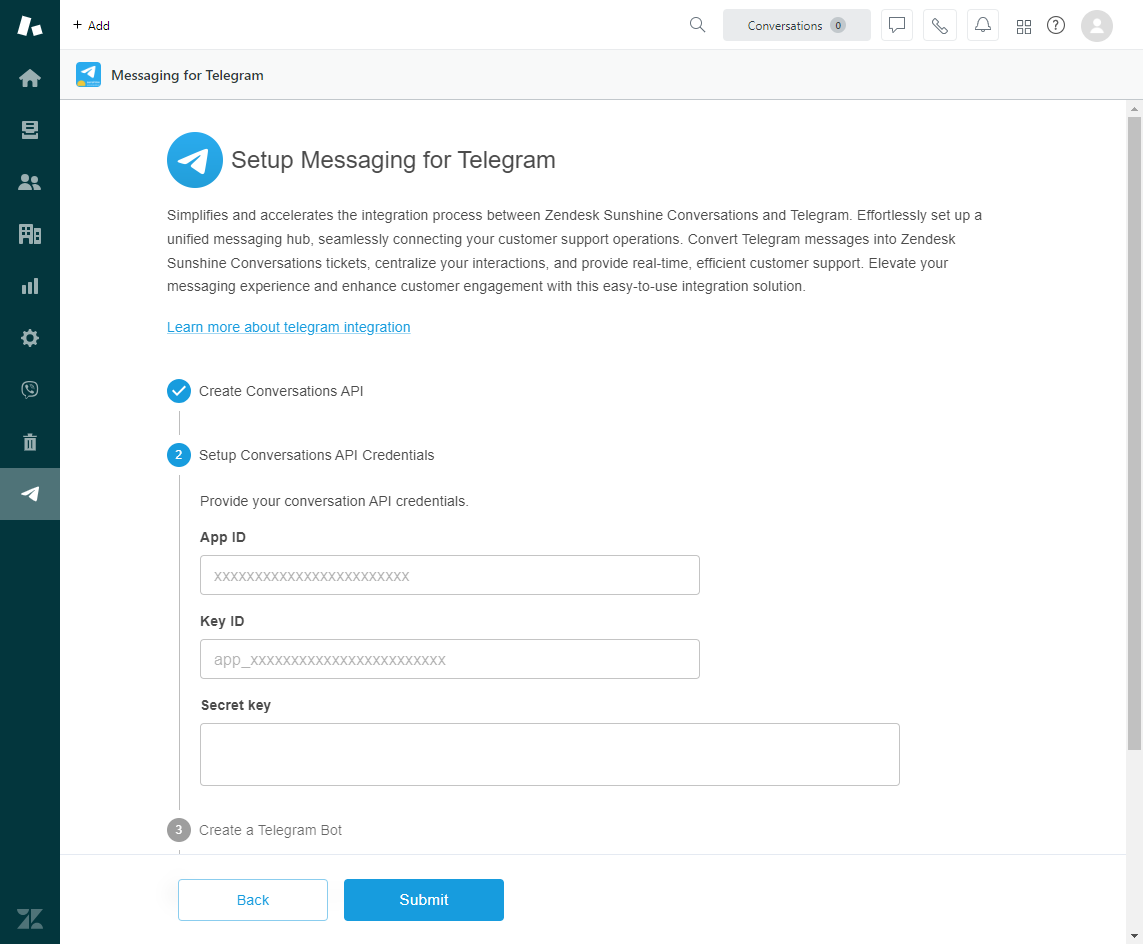
-
Proceed to login to your Telegram account and create Bot via @BotFather
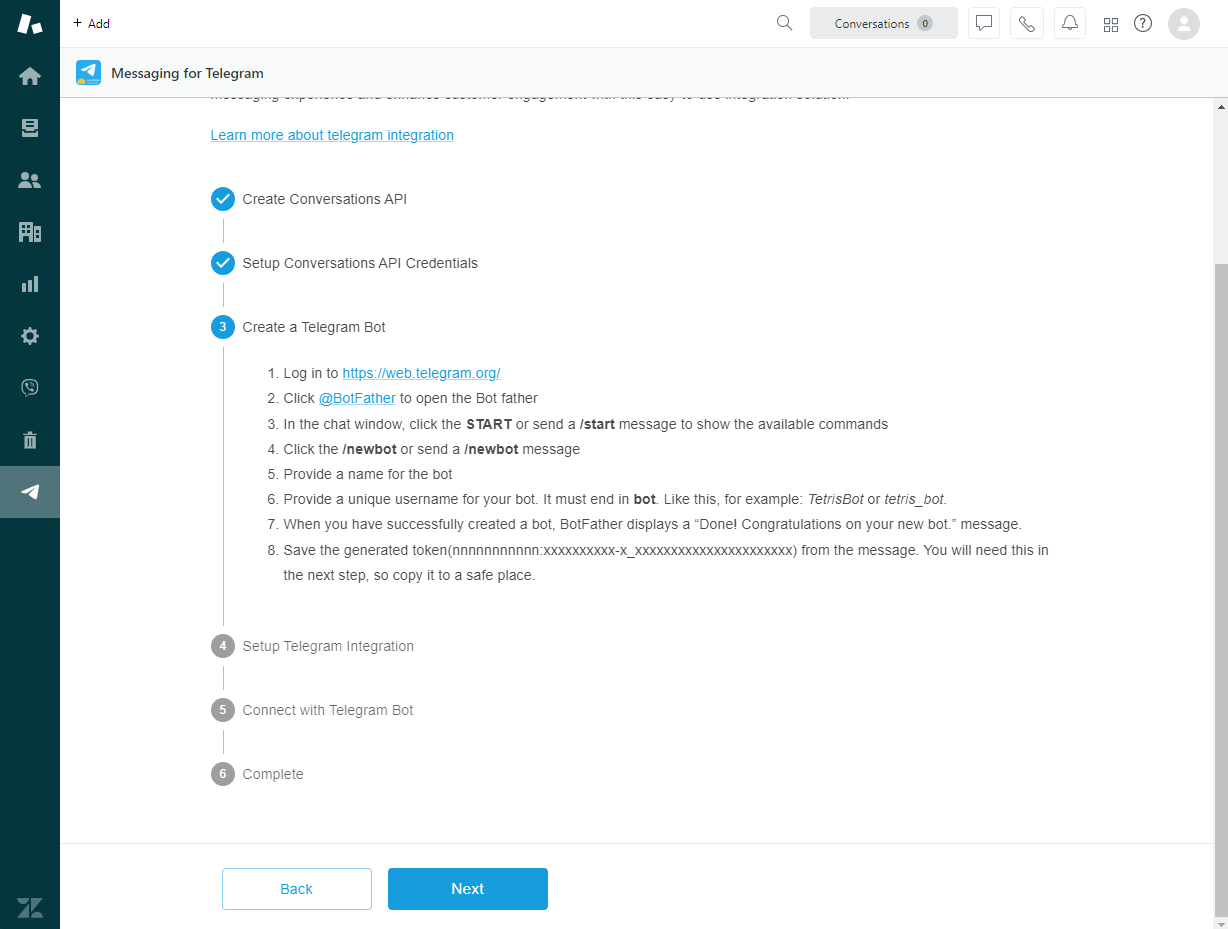
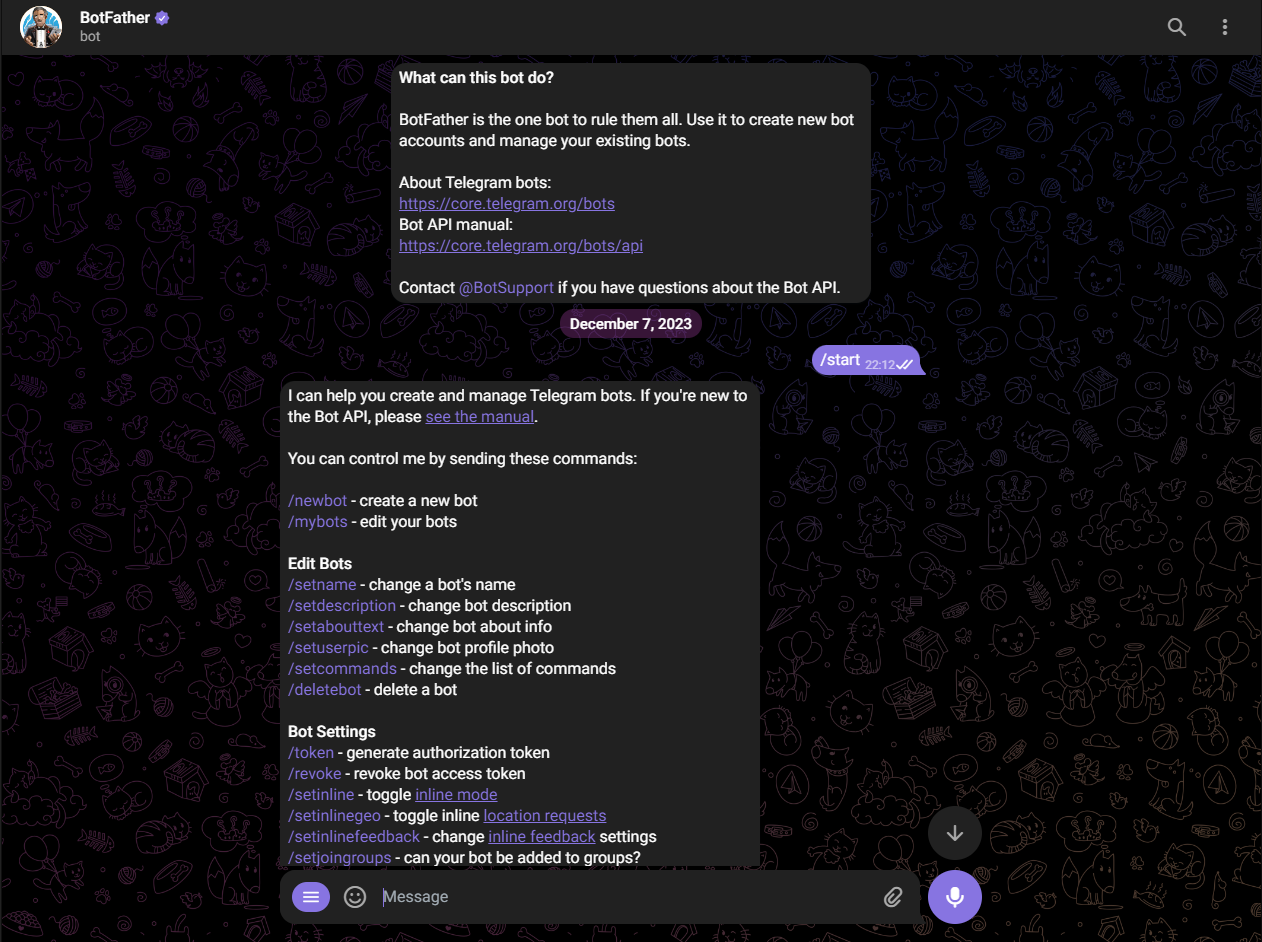
-
When you have successfully created a bot, BotFather displays a “Done! Congratulations on your new bot...” message including a token (you may reuse an existing token).
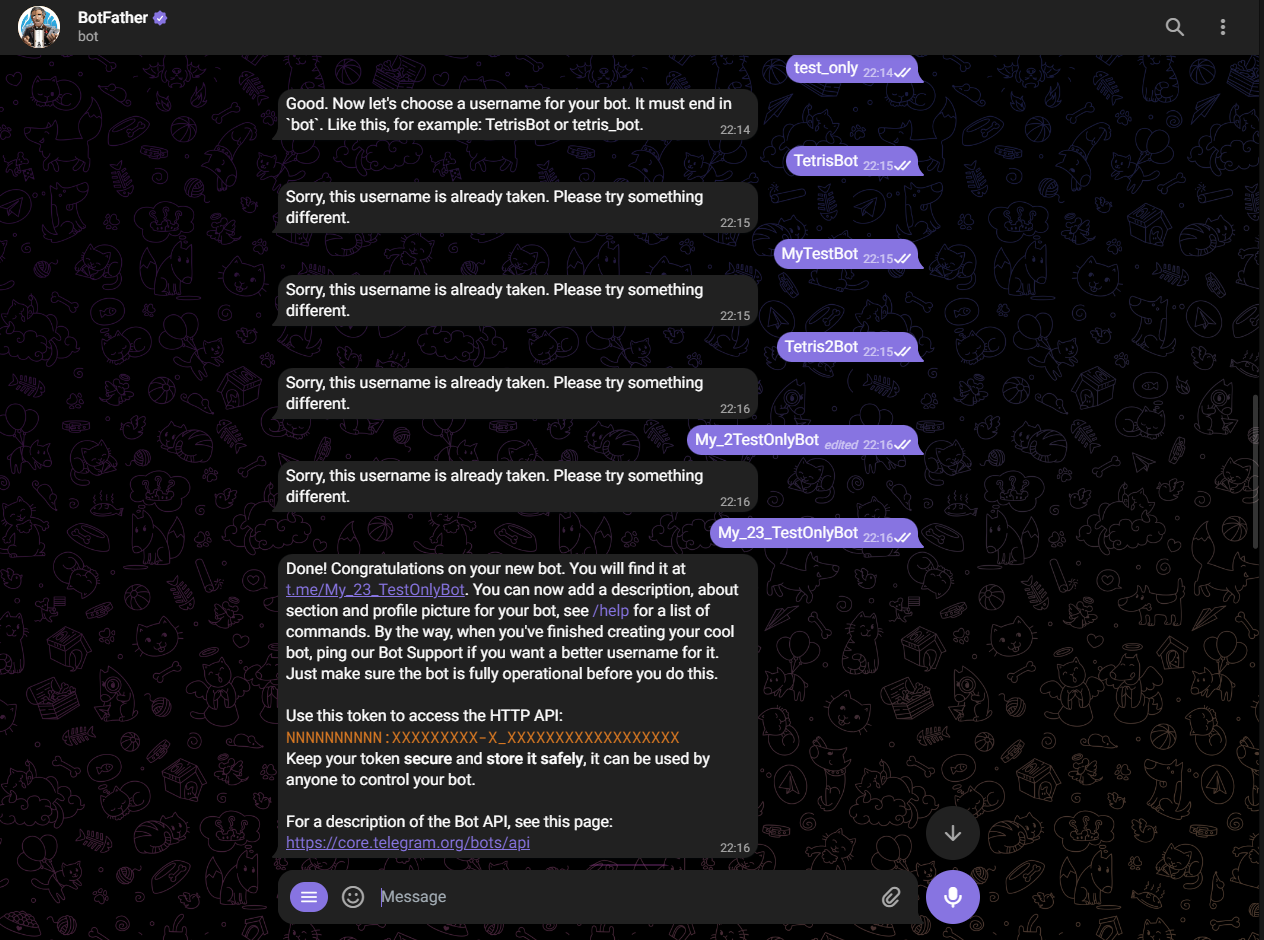
-
Paste the bot token in the Messaging for Telegram App
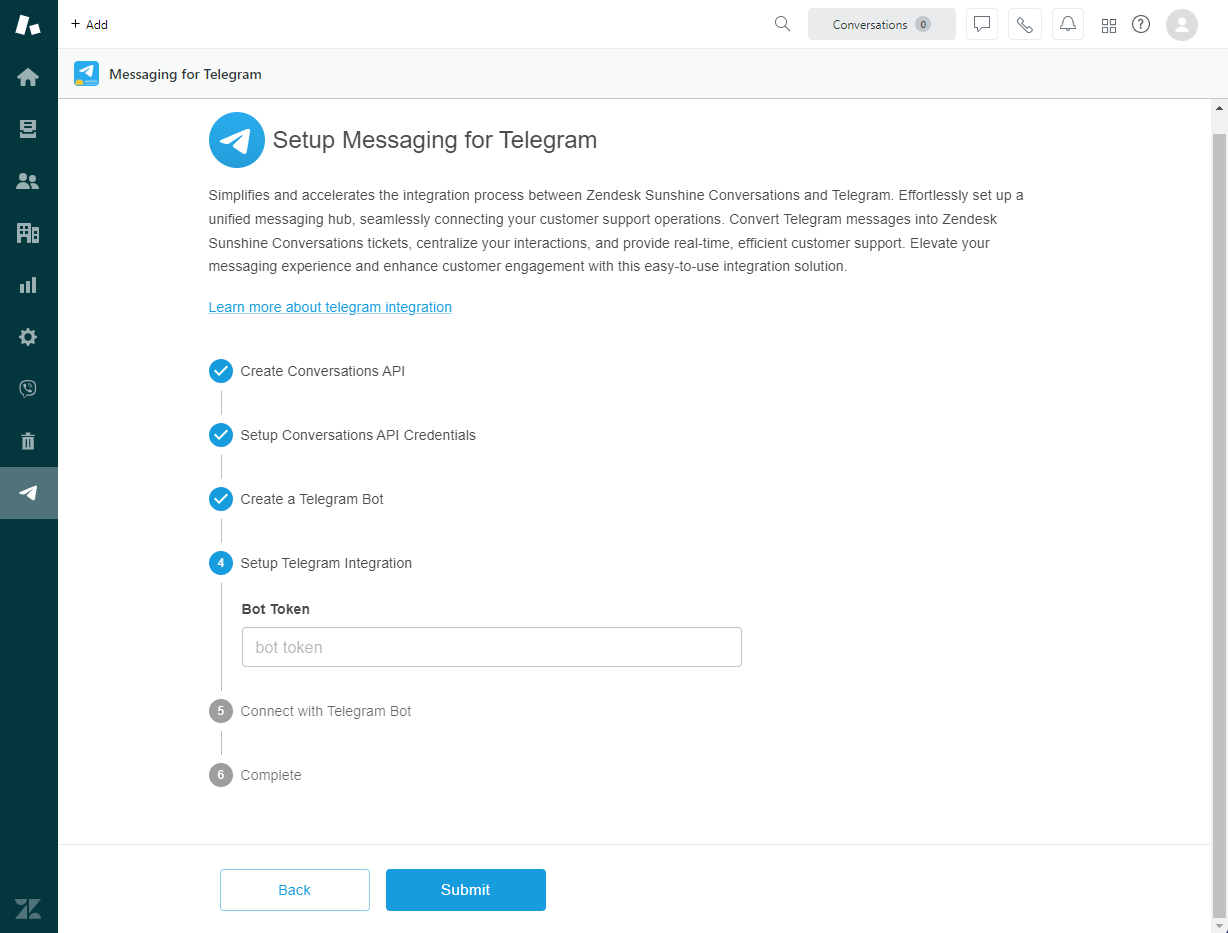
-
Click connect and the integration will be completed.