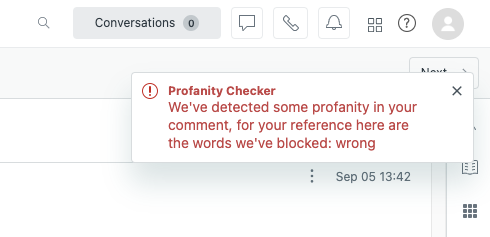How to use: Anti-Profanity App
The Anti-Profanity app is one of many Datafox Labs apps for Zendesk. Here you'll learn the basics of how the app can help you ensure your agents' responses are always polite.
First, define words/phrases that you want to block your agents from using (e.g. Vulgarities).
Next, define a pop up notification response that will show if the blocked words/phrases are used.
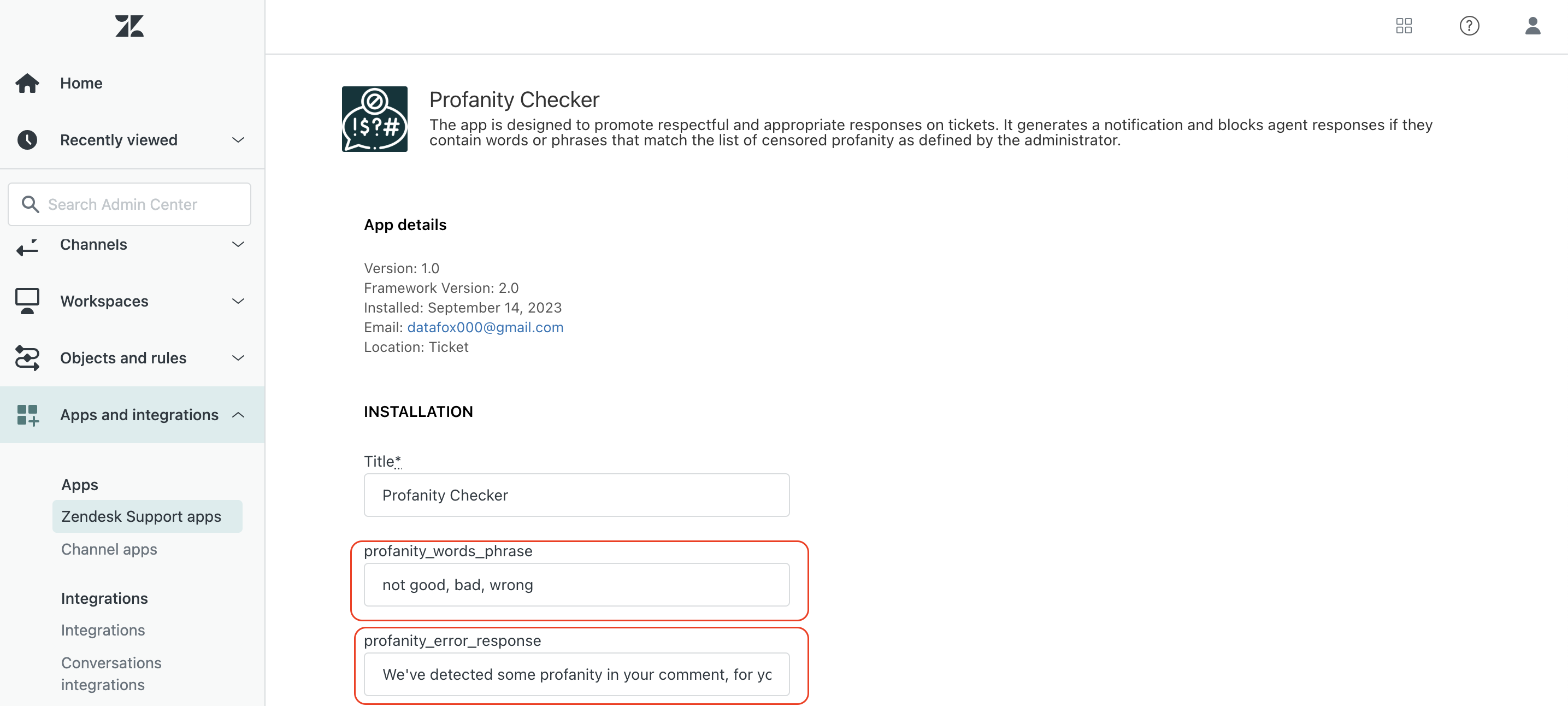
A template response has already been provided for you - We've detected some profanity in your comment, for your reference here are the words we've blocked: {{BLOCKED_WORDS}}
Now every time an agent uses the blocked words/phrase in their response when they submit a ticket in agent workspace, a pop up notification will appear preventing them from replying until they have edited their response.